Here are some of the most frequently asked questions on our website.
When do applications open?
Applications open on 01 April and close on 31 October of each year. No late application will be accepted. Please note that the date of application will have no impact on the outcome of your application status.
When do applications close?
Applications close on 31 October at 12h00. Please note that closing dates for Postgraduate Programmes and Non-Subsidised Programmes may differ. You can consult the UJ website for more detail regarding closing dates (UJ Webpage) for these programmes.
How long does it take to receive feedback on my application?
Once your application is submitted, you will immediately receive an email acknowledging receipt of your application with your student number and application information. Processing and selection will take place within 15 working days.
You can visit the “check your status” webpage on the UJ website to verify your application – Check Your Status
How to calculate an APS?
An Admission Point Score (APS) is a rating system developed for the National Senior Certificate (NSC) and the Independent Examinations Board (IEB) based on the achievement rating of each subject.
The total APS is the sum of the achievement ratings of the six best school subjects excluding Life Orientation (LO). Subjects used to calculate the total APS must include the required programme subjects.
You can click HERE for assistance on how to calculate your APS.
Which results do you apply with at UJ?
Applicants currently in grade 12 must use their final grade 11 results to apply (UJ does not consider any grade 12 mid-term results). An initial selection will be done based on your final grade 11 results, whereafter a final selection status will be allocated based on your final grade 12 results as issued by the Department of Basic Education in January of each year.
For applicants who completed grade 12, selection will be done based on your final Grade 12 results. Final selection will only take place in January of each year where applicants will be ranked (along with the new grade 12 cohort) and selection will be done based on total APS and space availability.
Applicants currently upgrading their final grade 12 results need to notify the University of this as part of the application process by ticking the box that askes “are you currently upgrading your grade 12 results” during the application process.
Applicants transferring from another Higher Education Institution (HEI) must still meet the minimum requirements per qualification with their final grade 12 results. Applicants transferring from another Higher Education Institution must indicate their previous/current studies as part of the application process, as well as submit their latest academic record/transcript as part of the application process. Please note, is compulsory for applicants transferring from other institutions to indicate details of previous higher education studies undertaken either in the current year(s) or prior to this application. Studies must be declared: regardless of whether your application is in the same or in a different field of study; regardless of whether your studies were cancelled prior to completion; and should you wish to carry over any credits.
How many study choices can I apply for?
An applicant is limited to two undergraduate and two postgraduate study choices for each academic year. Once an application has been submitted, no changes, modifications, or additions can be made. Applicants are therefore encouraged to consult the undergraduate prospectus and faculty yearbooks (which can be accessed via the UJ website) thoroughly before submitting an application(s).
Does the institution offer financial assistance?
UJ offers financial assitance through merit bursaries, bursaries, the SRC Trust Fund, or NSFAS, applicants can browse the Student Finance website for more information on financial assitance – Student Finance.
For Bursary specific enquiries, you may visit the Bursaries website – Bursaries.
For SRC Trust Fund specific enquiries, you may visit the UJ Finance website – SRC Trust Fund.
For NSFAS specific enquiries, you may visit the NSFAS website – NSFAS.
UJ also offers the Orange Carpet rewards programme for first time entering applicants (1st year students), you may visit the Orange Carpet website – Orange Carpet.
UJ also offers Merit Bursaries to currently registered (senior) students though the UJenius programme. For more information on the UJenius club, you may visit the UJenius website – UJENIUS.
Please note, UJ Merit bursaries are awarded annually on the grounds of academic performance. Merit bursaries are automatically allocated according to the UJ merit bursary rules.
How much is the registration fee?
For more information on registration fees please click HERE.
Does the institution offer Recognition for Prior Learning (RPL)?
UJ does accept RPL applications under specific conditions. Click HERE for more information on the RPL process.
Do I need to pay an application fee?
All UJ applications are FREE. To apply online click HERE.
What are the required supporting documents for my application and where can I submit my supporting documents?
Undergraduate South African applicants with NO previous studies do not have to submit any supporting documents.
Undergraduate South African applicants wishing to transfer from another institutions MUST submit their previous/current academic record/transcript.
Undergraduate International applicants MUST submit their CERTIFIED passport, school, leaving results, and current/previous academic record/transcript (if applicable).
Postgraduate South African applications MUST submit their previous/current academic record/transcript.
Postgraduate International applicants MUST submit their CERTIFIED passport and current/previous academic record/transcript.
Supporting documents can be submitted to ujappdocs@listsrv.uj.ac.za using your UJ reference/student number in the subject line of your email.
- When uploading documents ensure that the scanned file is a maximum of 512 KB.
- Ensure that your documents are scanned in any of the following file types – tiff, pdf, jpg, gif or png.
- Attach each document separately and name the specific document.
I lost my UJ degree/diploma certificate; how do I apply for a reprint or access my digital copy?
The UJ digital system is a site for graduates and students to apply for duplicate certificates, transcripts/academic records, and for third parties to verify qualifications.
Graduates, Alumni, and third parties can click HERE to apply for a new certificate or to verify a qualification.
To apply for a new Academic Record/Confirmation Letter/Transcript Supplement, click HERE.
International Applicants?
The Office for Global Engagement offers specialised administrative support to ease international students into their new environment and beyond. All students who are not South African citizens must present either a permanent residence permit, study visa, asylum seekers permit, refugees visa, or exceptional skills visa, which should have been obtained from the South African Department of Home Affairs, SA High Commission, or a SA embassy or consulate. Generally, it must be obtained prior to arrival in the Republic of South Africa.
Please visit the following link for more information on the International Pre-Arrival Guide https://www.uj.ac.za/wp-content/uploads/2021/12/international_pre-arrival-guide-a5_2024-3.pdf
Please watch the following YouTube video to view the PDRF Immigration Requirements video
https://www.youtube.com/watch?v=83jbVYUH4Zs
How do I reset my pin/password for the iEnabler?
The iEnabler is used for returning applications, registration, refunds, e-academic records, residence applications, etc. When accessing the iEnabler, UJ has implemented a 2-factor authentication process to ensure your personal information stays private and protected. Please follow the steps below:
STEP 1 – PIN LOGIN
- Use the following link to begin the login process: https://registration.uj.ac.za/pls/prodi41/w99pkg.mi_login
- Type in your student number and 5-digit PIN then click on Login.
(If you forgot your pin or student number, please click on the relevant button to retrieve your credentials).
STEP 2 – PASSWORD LOGIN
Once logged in with the PIN, you will be directed to a page where you will need to create a password to continue.
- A temporary password (different from the PIN) will be sent to the email address that is registered on our student information system.
- You will use this temporary password to create your own password, following the password requirements as per the yellow highlighted section on screenshot below.
- Fetch the temporary password from your emails, type it in the temporary password field, and create your own password in the new password field.
- If you have previously created a password, you will be prompted to login with the password as per screenshot below. You can click on the “Forgot Password” button if you cannot remember your password and follow the instructions to reset your password.
NB:
- The PIN and the PASSWORD are not the same.
- DO NOT use autosave or use autofill to login.
STEP 3 – IENABLER
You are now logged into the iEnabler. Remember to save your password and pin for future use.
UJ Faculties
| All Faculties
College of Business and Economics (CBE)
Created from the former Faculties of Management, and Economic and Financial Sciences
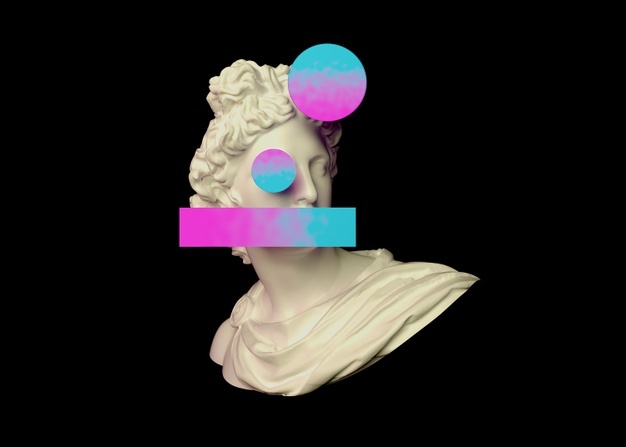
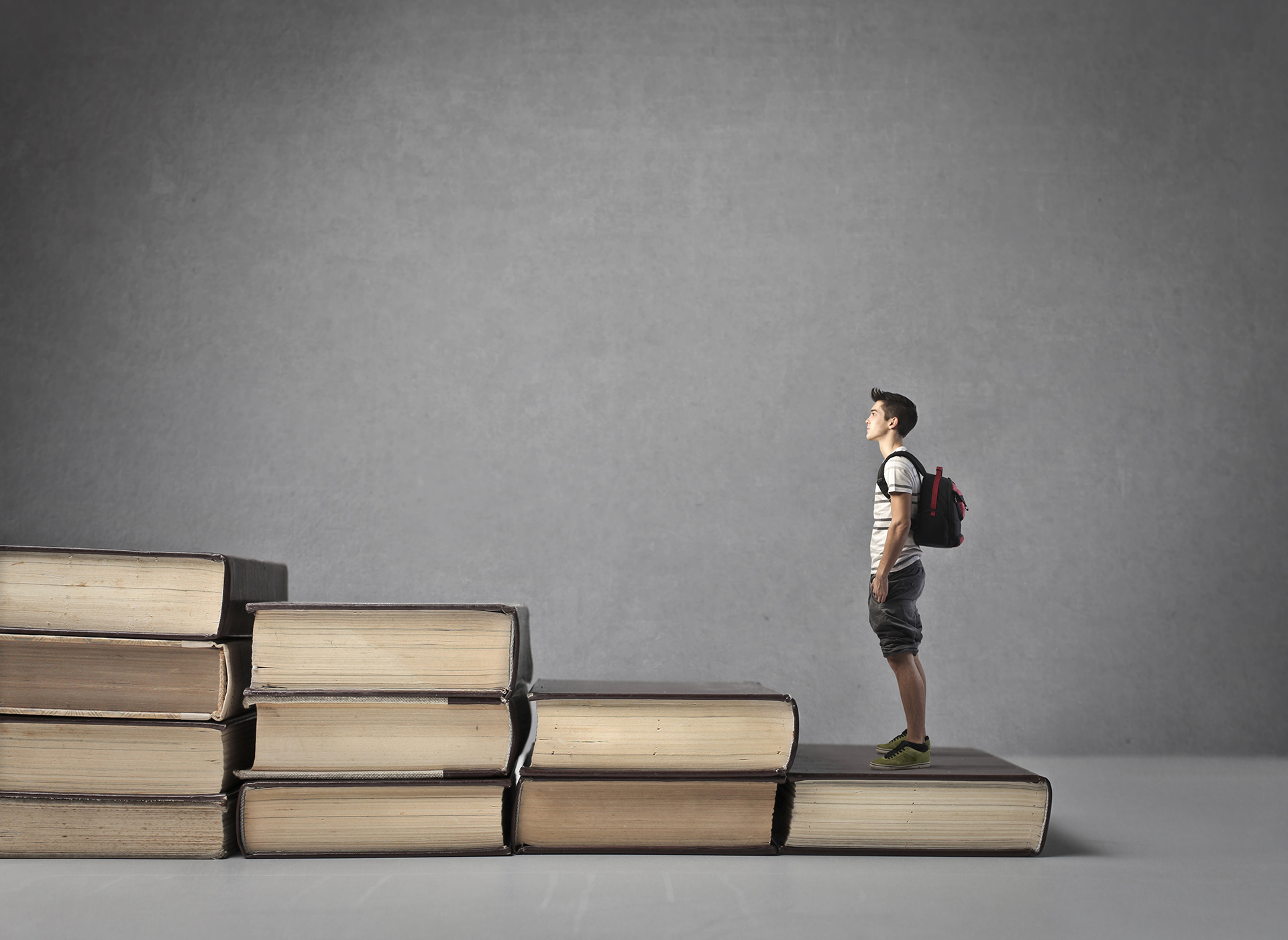

Faculty of Engineering & the Built Environment
First in South Africa offering a full range of professional engineering qualifications










