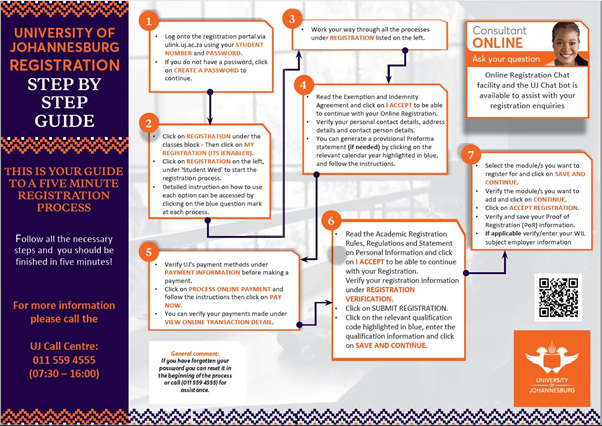The 2025 FIRST-YEAR ORIENTATION (FYO)
Welcome
Congratulations on taking the first step toward your academic journey at UJ! We are excited to welcome you to the UJ family, where your university experience will offer countless opportunities and memorable moments. The first year is often the most exciting and transformative part of your academic life, and we are here to support you every step of the way.
First Year Seminar/Orientation
The First-Year Experience/Orientation (FYE/O) is a blended program designed to equip you with all the essential information you need to succeed at UJ. The program combines in-person sessions with online, self-paced modules, ensuring you have the flexibility and resources to thrive in your studies and university life. Participation in this orientation is mandatory.
STEPS ON HOW TO PARTICIPATE IN YOUR FIRST-YEAR ORIENTATION
Step 1: Register as a UJ Student
The first step is registering with the University to obtain your accepted qualifications. If you are not registered yet, follow the step-by-step guide below to register as a UJ student legally.
Once you have registered as a UJ student, you will receive a letter(s) from Central Academic Administration. The letter(s) contains information regarding getting started as a first-year student, and there will be a link to join online guided Moodle sessions.
Enrolment into the orientation module will happen 24 hours after you have registered. The Centre for Academic Technologies will notify you via SMS or e-mail to alert you to the faculty or college-specific orientation module enrolment. Knowing which faculty you are registered in and the school you will be studying at is crucial.
Step 2: Pre-Orientation Sessions (Online, via MS Teams)
- Dates: 22–31 January 2025 (Weekdays only)
- Sessions: Three sessions per day. Feel free to attend as many as you like.
- Links to Sessions: Access the pre-orientation sessions on Teams through the provided link below:
You will need a device (computer, tablet, smartphone, etc.) and internet access to access the online orientation modules. The online modules are hosted on Moodle, UJ’s Learning Management System, where you will find all the necessary materials to guide.
For details on how to access the module, visit www.uj.ac.za/fys by 20 January 2025.
Step 3: Face-to-Face Orientation on Campus
From 3–7 February 2025, you will participate in face-to-face orientation sessions on your campus. In collaboration with your faculty, the FYE office will offer out-of-class experiences, allowing you to explore and engage with UJ’s resources and student life.
Who should attend?
All accepted and registered new or first-entry UJ first-year students.
Faculty-Specific Programmes 2025
Please refer to the list provided for details on your specific faculty or programme.
Faculty Specific Programmes
- UJ FYS2025 Science Programme
- UJ FYS2025 Education Programme
- UJ FYS2025 FADA Programme
- UJ FYS2025 FEBE (APK) Programme
- UJ FYS2025 FEBE (DFC) Programme
- UJ FYS2025 Health Sciences Programme
- UJ FYS2025 Humanities Extended Programme
- UJ FYS2025 Humanities Mainstream Programme
- UJ FYS2025 Law Programme
College of Business and Economics Programmes
APK
- UJ FYS2025 CBE APK Programme B Com Industrial Psychology & B Human Resource Management
- UJ FYS2025 CBE APK Programm B Accounting
- UJ FYS2025 CBE APK Programme BCom Accounting
- UJ FYS2025 CBE APK Programme BCom Economics & Econometrics
- UJ FYS2025 CBE APK Programme BCom Entrepreneurial and Business Management Extended
- UJ FYS2025 CBE APK Programme BCom Extended
- UJ FYS2025 CBE APK Programme BCom Finance
- UJ FYS2025 CBE_APK Programme BCom Information Management
- UJ FYS2025 CBE APK Programme BCom Marketin gManagement
- UJ FYS2025 CBE APK Programme Transport & Logistics
- UJ FYS2025 CBE – APK BA Public Management and Governance
APB
- UJ FYS2025 CBE APB Programme BIT
- UJ FYS2025 CBE APB Programme BCom IS
- UJ FYS2025 CBE APB Programme Retail Business Management
- UJ FYS2025 CBE APB Programme School of Tourism and Hospitality
- UJ FYS2025 CBE APB Programme Transport & Logistics
SWC
- UJ FYS2025 CBE SWC Programme BA_Public Management & Governance
- UJ FYS2025 CBE SWC Programme Business Management
- UJ FYS2025 CBE SWC Programme Dip. Accountancy
- UJ FYS2025 CBE SWC Programme Financial Services
- UJ FYS2025 CBE SWC Programme Dip. People Management
Step 4: More learning opportunities – Faculty-Specific Orientation Programmes
Each faculty will offer specific programmes for their first-year students from the10-14 February 2025. These programmes are designed to help you integrate into your academic community.
Technical Support Available
If you encounter any technical issues or need help accessing the online materials, the Centre for Academic Technologies (CAT) is available to assist you. Their helpdesk operates from 08:00 to 16:00 on weekdays. You can contact them via email at uhelp@uj.ac.za. Be sure to include your student number and faculty information when reaching out.
We wish you a successful and fulfilling year ahead at UJ.
Welcome to the UJ family!
The University of Johannesburg FYE Team